TBexclude
Designed to complement TBvision’s user friendly reporting of coding rule violations, TBexclude offers a multi-tier coding violation exclusion capability enabling the suppression of rule violation reports at the project, team or individual user levels – perhaps in support of a MISRA deviation process.
Optimize Your Coding Rule Violation Workload With TBexclude
- Suspend violation reports on specific coding rules
- Support MISRA deviation processes
- Exclude rule violations based on severity level (Mandatory, Document, Advisory, Required)
- Permit the creation and manipulation of exclusion files
- Exclude rule violations that are assigned to others for attention
- Exclude reporting on the violation of a specific rule for a line of code, function, file or project
- Tackle the day to day correction of reported violations using a manageable workflow or phased approach
- Generate code review reports to summarize exclusions, including the number of times each excluded rule was violated
- Tag the excluded violations for easy identification
- Exclude violations within a scheduled timeframe
- Suppress reporting on the non-compliance of AUTOSAR macros with MISRA and other coding standards
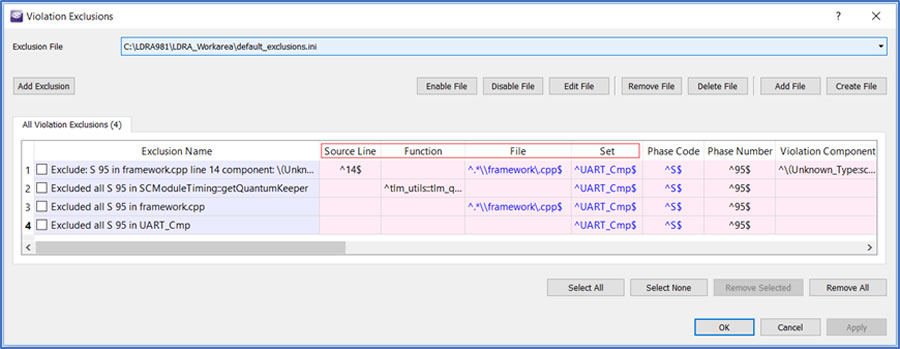
Leverage TBexclude to phase prioritization and correction of coding rule violations, and so simplify development workflow. A simple right click in TBvision’s easy-to-use interface excludes any violation, while groups of violations can be excluded according to identifiers associated with analysis phases, or the coding standard of choice.
This flexibility is further extended by the capability to collate coding violations in exclusion files and to enable or disable them at appropriate times. TBexclude offers a feature rich, intuitive graphical interface to manipulate exclusion files, specify exclusion locations, and nominate the scope of exclusions from specific lines, through functions and files, to project-wide.
Regular expressions enhance flexibility of string searches and can be used to exclude noise created by environment related macros, such as those used in AUTOSAR environments.
For those less familiar with regular expressions, a pop-up window offers similar flexibility through drop down lists and popup entries. This allows for the definition of the exclusion scope, the exclusion file to be used, the standard in use, and the rules for which violations are to be excluded. Fields are provided for the entry of free format text to justify exclusions, and for exclusions to be tagged as deviations, and a scheduling option specifies the period for which any exclusion will apply.
